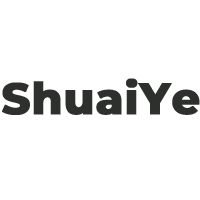Shuaiye Communication Expands Global Reach with New Import-Export Rights
With the acquisition of independent import and export rights, Cixi Shuaiye Communication Equipment Co., Ltd. is poised to extend its global market presence. This strategic move will enable the company to directly engage with international clients and stakeholders, streamlining its supply chain and bolstering its export portfolio.


 英语
英语 中文简体
中文简体